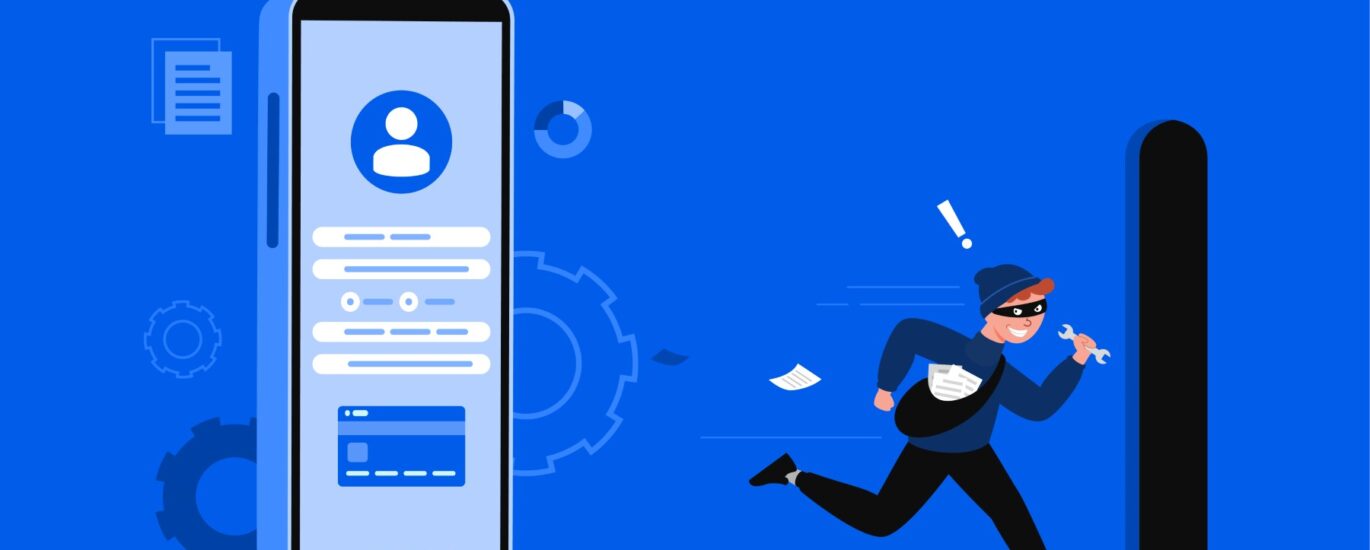Reverse engineering poses a significant threat to mobile applications. Attackers can use reverse engineering techniques to extract sensitive data, understand proprietary algorithms, or repurpose your app for malicious purposes. Protecting your mobile app against reverse engineering is essential for safeguarding your intellectual property, user data, and overall security.
In this blog, we’ll explore what reverse engineering is, why it’s a risk, and strategies to protect your mobile app from it.
What Is Reverse Engineering?
Reverse engineering is the process of analyzing an application’s code, design, or functionality to understand how it works. This is typically done by decompiling the app’s binaries into a readable format. While reverse engineering is sometimes used for legitimate purposes, it can be exploited to:
- Steal proprietary algorithms.
- Access sensitive data like API keys or encryption keys.
- Modify or clone the app.
- Identify and exploit vulnerabilities.
Why Is Reverse Engineering a Risk for Mobile Apps?
- Intellectual Property Theft:
- Proprietary code and algorithms can be stolen and reused by competitors or attackers.
- Sensitive Data Exposure:
- Hardcoded credentials, encryption keys, or other sensitive information can be extracted.
- Security Vulnerabilities:
- Attackers can analyze code to identify and exploit weaknesses.
- App Cloning and Piracy:
- Unauthorized copies of your app can be distributed, leading to revenue loss.
- Reputation Damage:
- Malicious versions of your app can tarnish your brand’s reputation.
Strategies to Protect Your Mobile App
- Code Obfuscation
- Transform your app’s source code into an unintelligible format to make it harder to analyze.
- Tools like ProGuard, DexGuard (for Android), and Obfuscator-LLVM (for iOS) can help.
- Benefits:
- Hides logic, making it challenging for attackers to understand the code.
- Increases the time and effort required for reverse engineering.
- Encrypt Sensitive Data
- Encrypt critical data like API keys, credentials, or configuration files stored within the app.
- Use secure key management solutions to store encryption keys.
- Best Practices:
- Avoid hardcoding keys in the source code.
- Use hardware-backed keystores where possible (e.g., Android Keystore, iOS Keychain).
- Use Secure APIs
- Minimize reliance on client-side logic for sensitive operations.
- Move critical functionality to secure server-side APIs.
- Implement API rate limiting, authentication, and input validation.
- Implement Runtime Application Self-Protection (RASP)
- RASP tools monitor and protect apps during execution.
- Detect tampering or debugging attempts and take countermeasures like terminating the app or triggering alerts.
- Examples:
- Prevent dynamic analysis by detecting the use of debuggers or emulators.
- Secure Binary Protection
- Prevent attackers from analyzing or modifying the app binaries by:
- Signing your app with strong certificates.
- Using binary packing techniques.
- Prevent attackers from analyzing or modifying the app binaries by:
- Implement Anti-Debugging and Anti-Tampering Techniques
- Detect and thwart debugging or tampering attempts:
- Check for the presence of debuggers or instrumentation frameworks (e.g., Frida, Xposed).
- Terminate the app if tampering is detected.
- Detect and thwart debugging or tampering attempts:
- Monitor and Restrict Permissions
- Limit unnecessary app permissions to reduce the attack surface.
- Ensure the app does not expose sensitive functionality unnecessarily.
- Regularly Update and Patch Your App
- Address vulnerabilities by frequently updating the app.
- Ensure updates are signed and distributed securely.
- Best Practices:
- Monitor for vulnerabilities using tools like Mobile Security Framework (MobSF).
- Encourage users to update to the latest version.
- Use Certificate Pinning
- Prevent Man-in-the-Middle (MitM) attacks by validating the server’s SSL certificate against a known certificate.
- Implementation:
- Embed a hash of the server’s certificate in the app and compare it during SSL/TLS connections.
- Educate Developers
- Train development teams on secure coding practices and reverse engineering risks.
- Conduct regular code reviews and security assessments.
Tools to Help Protect Mobile Apps
- ProGuard/DexGuard: Code obfuscation for Android apps.
- Obfuscator-LLVM: Code obfuscation for iOS apps.
- Mobile Security Framework (MobSF): Static and dynamic analysis for identifying vulnerabilities.
- OWASP ZAP: Penetration testing to find security flaws.
- RASP Solutions: Tools like Arxan, AppSealing, and Guardsquare.
Final Thoughts
Protecting a mobile app against reverse engineering is a continuous process that requires a combination of secure coding practices, robust tools, and proactive monitoring. While no solution can guarantee complete protection, these strategies can significantly increase the effort required for an attacker to compromise your app.
As a freelance developer experienced in mobile app security, I can help you implement these protections and fortify your app against threats. Let’s collaborate to ensure your app is secure and resilient.