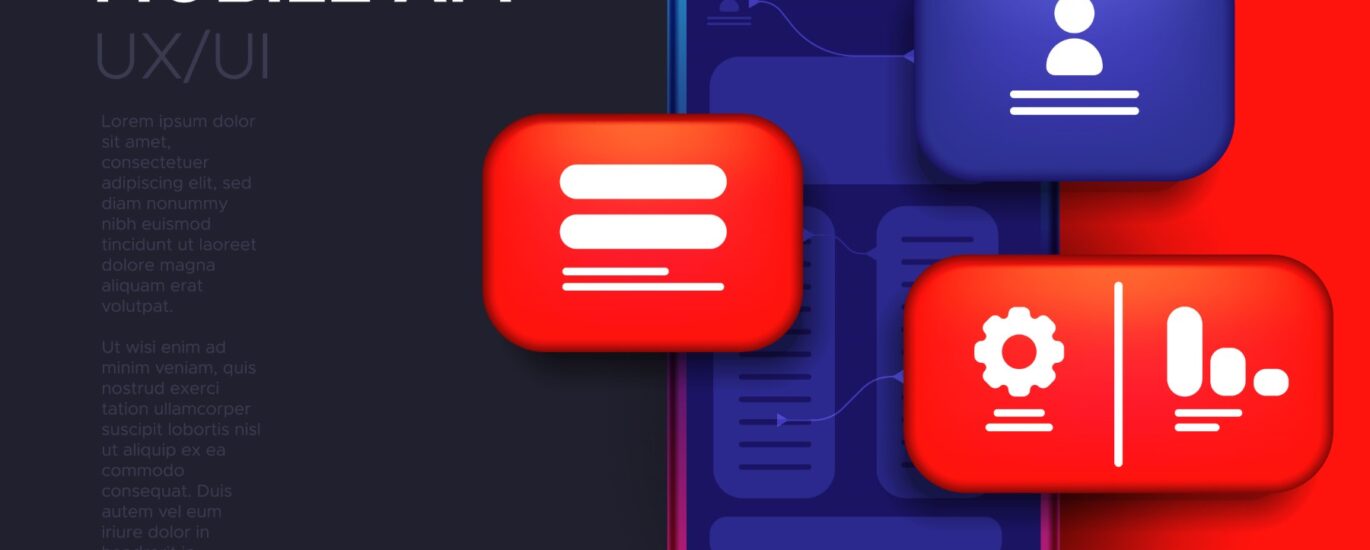In the world of mobile app development, user experience and intelligent functionalities have become paramount. Leveraging artificial intelligence (AI) in your Flutter apps can significantly enhance user engagement, provide personalized experiences, and automate complex tasks. This comprehensive guide will walk you through the steps of integrating AI into your Flutter applications to create smarter and more intuitive apps.
1. Understanding the Role of AI in Mobile Apps
AI encompasses various technologies such as machine learning, natural language processing (NLP), and computer vision. These technologies enable your app to learn from data, understand user intent, and make intelligent decisions. By integrating AI, you can add features such as personalized recommendations, chatbots, image recognition, and predictive analytics to your Flutter apps.
2. Setting Up Your Flutter Project
To integrate AI into your Flutter app, follow these initial steps:
a. Choose the Right AI Services
Several AI services and libraries are available to developers, such as TensorFlow Lite, Google ML Kit, IBM Watson, and Microsoft Azure Cognitive Services. Choose the one that best suits your app’s requirements.
b. Add Dependencies
Depending on the AI services you choose, add the necessary dependencies to your pubspec.yaml file. For instance, to use TensorFlow Lite, you would add:
yaml
dependencies:
flutter:
sdk: flutter
tflite: latest_version
Run flutter pub get to install the packages.
3. Implementing AI Features in Flutter
Here’s a step-by-step guide to integrating some common AI features into your Flutter app:
a. Integrating Image Recognition
Image recognition allows your app to identify objects, faces, and scenes from images. Using TensorFlow Lite, you can add this feature to your app:
- Prepare Your Model: Train a TensorFlow model for image recognition and convert it to TensorFlow Lite format.
- Add the Model to Your Project: Place the .tflite model file in the assets directory and add it to your pubspec.yaml.
yaml
assets:
- assets/model.tflite
- Load the Model in Your Flutter App:
dart
import 'package:tflite/tflite.dart';
void loadModel() async {
String res = await Tflite.loadModel(
model: "assets/model.tflite",
labels: "assets/labels.txt",
);
print(res);
}
- Run Inference on Images:
dart
import 'dart:io';
import 'package:image_picker/image_picker.dart';
void classifyImage(File image) async {
var recognitions = await Tflite.runModelOnImage(
path: image.path,
numResults: 5,
);
print(recognitions);
}
b. Adding a Chatbot Using NLP
To add a chatbot, you can use Dialogflow for natural language understanding:
- Create a Dialogflow Agent: Set up an agent on the Dialogflow console and configure intents and entities.
- Add Dependencies:
yaml
dependencies:
dialogflow_flutter: latest_version
- Integrate the Chatbot:
dart
import 'package:dialogflow_flutter/dialogflow_flutter.dart';
void getResponse(String query) async {
AuthGoogle authGoogle = await AuthGoogle(fileJson: "path/to/credentials.json").build();
Dialogflow dialogflow = Dialogflow(authGoogle: authGoogle);
AIResponse response = await dialogflow.detectIntent(query);
print(response.getMessage());
}
c. Implementing Predictive Analytics
Predictive analytics helps in making data-driven predictions. Using a pre-trained machine learning model:
- Prepare the Model: Train a machine learning model using your dataset and export it to TensorFlow Lite.
- Load and Use the Model: Follow the steps mentioned in the image recognition section to load and run inference on the data.
4. Best Practices for AI Integration
a. Ensure Data Privacy and Security
When dealing with user data, ensure you comply with data privacy laws and regulations. Secure sensitive information and obtain user consent.
b. Optimize Performance
AI models can be resource-intensive. Optimize your models and app performance to ensure smooth user experiences.
c. Continuously Improve Your AI
AI models need regular updates and retraining to stay relevant. Continuously improve your models based on user feedback and new data.
Final Thoughts
Integrating AI into your Flutter apps can elevate the user experience by making the app more intelligent and responsive. By following this guide, you can implement various AI-powered features in your apps, from image recognition to chatbots and predictive analytics.
As a freelance developer experienced in Flutter and AI technologies, I can help you integrate advanced AI functionalities into your apps effectively. Let’s collaborate to create smarter apps and achieve your business goals.